Dot voting helps groups make decisions through prioritization
Dot voting, sometimes called dotmocracy, is a facilitation method that helps groups prioritize options or ideas and make decisions through a visual and participatory process. When a bunch of possibilities have been generated in an in-person meeting or a virtual collaboration session—whether they’re about key messaging, product improvements, transformation priorities, or just about anything else—dot voting is a democratic process that identifies what the group considers most important. It’s a simple and effective way to facilitate group decision-making and prioritize options based on the collective wisdom of the group.
Essentially, everyone is given a set of “dots” that they use to distribute their votes as they see fit. If each person gets five votes, they can choose to vote for their five favorites—or give their very favorite idea all five votes. In the real world sticky notes may be posted to a whiteboard or printouts and stickers or markers are used to vote, but the method also works in virtual collaboration environments. Some platforms have voting functionality built in, which allows the votes to be private, and avoids participants being persuaded by seeing how others are voting. Here’s how dot voting typically plays out:
- Generate options: The group first generates a list of possibilities or ideas that need to be prioritized. This could be potential projects, features, solutions, or any other set of options that require decision-making. Let’s say the question “What are the key messages we want to communicate to our audience?” is one of the key topics in a meeting or ideation session. Participants first spend time individually brainstorming those messages (idea generation) on sticky notes. Everyone is encouraged to come up with as many ideas as they can.
- Display options: When the group finishes or time is up, the options are typically displayed on a whiteboard, a flip chart, a virtual collaboration tool, or any other platform that allows the group to view and interact with the options. Every participant quickly explains each option as they post them. As the group posts ideas for all to see the facilitator groups similar themes (affinity mapping) and gives the groups a brief title or description to make the sorting easily understandable to all group members. For example, if six people write something along the lines of “Sustainability is important to us”, you need all those stickies to be grouped together so everyone can see that this seems to be an important message, and can vote on the idea in one place rather than several.
- Assign dots: Each group member is given a set number of dots or stickers (usually of the same color) to allocate among the options. The number of dots each member gets is predetermined and can be adjusted based on the size of the group and the complexity of the decision. Generally, each person gets a number of votes equal to about 25% of the total number of ideas generated.
- Vote with dots: The participants then distribute their votes as they see fit, putting dots next to the ideas they think are most important or valuable. They can distribute their dots across the options in any way they like, such as putting multiple dots on a single option or spreading them out among different options. And just because someone didn’t write an option down themselves, that doesn’t mean they don’t think it’s a good idea. Maybe they had been overly focused on their area of expertise, and now realize that another issue is critical to the entire organization, and they decide to vote for it. People typically don’t vote only for their own ideas.
- Count the dots: Once all the votes have been placed, the facilitator or a designated person counts the dots for each option. Unless there’s a tie, the process easily and reliably identifies a single winner as well as a ranked list of other liked ideas. Before you count, though, make sure no one voted for something that should have been grouped with other stickies.
- Discuss the results: The group discusses the results, focusing on the options that received the highest number of dots. This can lead to further exploration, additional rounds of voting, or other decision-making techniques to reach a final decision.
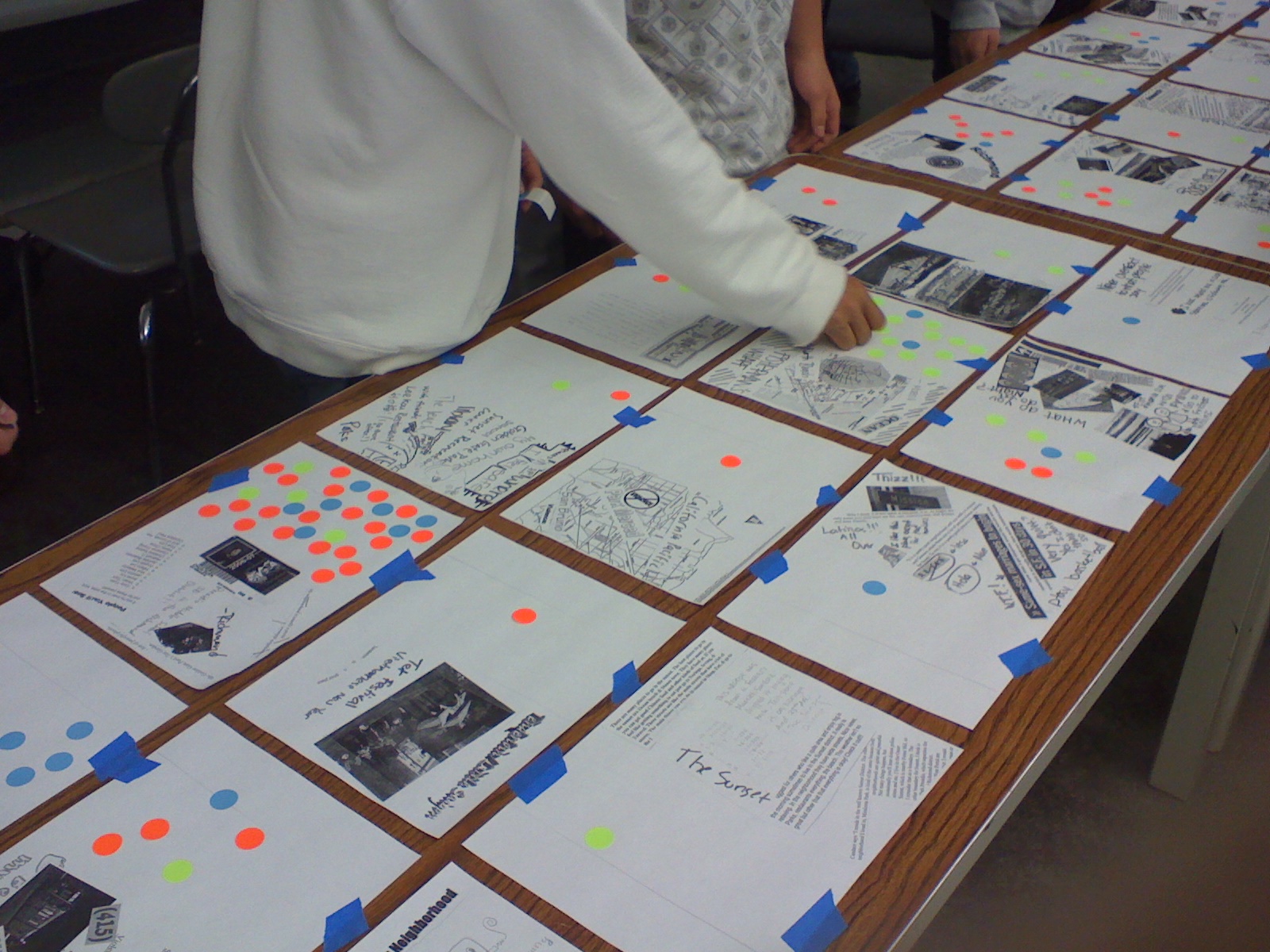
When running exercises like this in a remote session, preparation is key. You want to make things as quick and easy as possible during the group’s time together. Have all the “dots” ready in the platform of your choice, Miro, for example, and allocated to each participant by name, adding or subtracting based on the number of distinct ideas. Alternatively, have the software’s voting mechanism ready to be populated before you start.
Pro tip: To avoid the “HIPPO Effect” (when the more junior team members vote with the “highest-paid person’s opinion” instead of their own), have leaders, decision-makers, and others who may influence the voting go last. If there’s a tie or you need to further narrow down the options, have the group vote again, but only on the top options.
Dot voting is a inclusive method that encourages active participation from all group members in both in-person and virtual collaborations. It’s an easy and democratic way to bubble up popular ideas and efficiently reach consensus. The exercise keeps things simple (and kind of fun) while nurturing engagement from all participants. The result is prioritization and group alignment on what’s most important.
Bill Keaggy contributed to this post. Images: Illustration by Maddy Mueller / Tremendousness; photo by Ben Chun, CC BY-SA, via Wikimedia Commons
